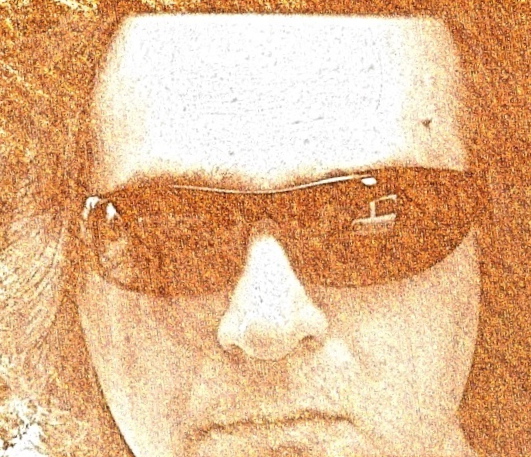Drupal Update Status (with proxy server between site and Drupal.org)
If you work in environment where between your browser/computer and Internet is some proxy server possible you will be unable to access Drupal updates site (http://updates.drupal.org/release-history).
So solution is to install “Update Status Proxy” module (saying “There is module for that” is in this case 100% correct ).
As per module description
This module is a workaround for a long-standing Drupal issue - it’s not meant to be a permanent solution. It would be great if that issue could be fixed and this module would no longer be needed!
Go to drupal.org/project/modules and search for “Update Status Proxy” (do not forget to sort by relevancy) and you will get proper module(http://drupal.org/project/update_status_proxy).
Install it, go thru setup, save it, and finally visit your /admin/reports/updates page.
Happy Updating
ps. you want this module enabled, and also Update status module enabled only in your development, QA, and staging environment. For production it is higly recomended to disable both of them.
That is all.
\bye