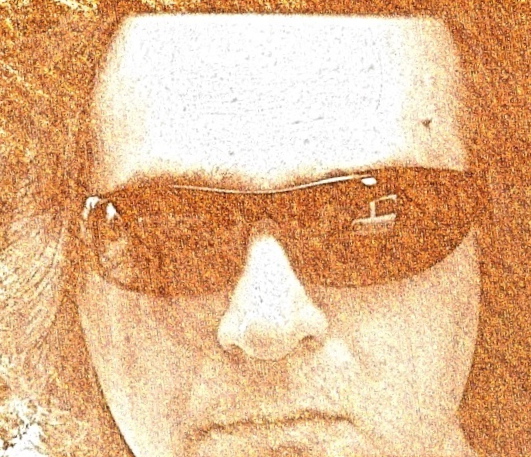Image looks washed upon resizing
For one content type we noticed that images after resizing look washed out.
At first we blamed resizing tool, but also, we noticed, that not resized image (original), had same “washed” feeling if it was opened using Firefox or Chrome. Funny, but image was displayed correctly in IE.
Little check and we found that problem is with image color profiles - ICC. Both Firefox and Chrome wouldn’t show proper set of colors if profile is different from sRGB. Needless to say this set of images was with CMYK color profile.
After replacing image profile with proper one everything was OK, so next time before using them we will for sure check image color profile :-).
One more, inside Firefox image color management is enabled only for tagged images. Unfortunately, GD2 will remove all tags during resizing (it is expected that image color profile is sRGB by default).
More details about Mozzila color management options can be found here: Gfx.color management.mode.
\bye