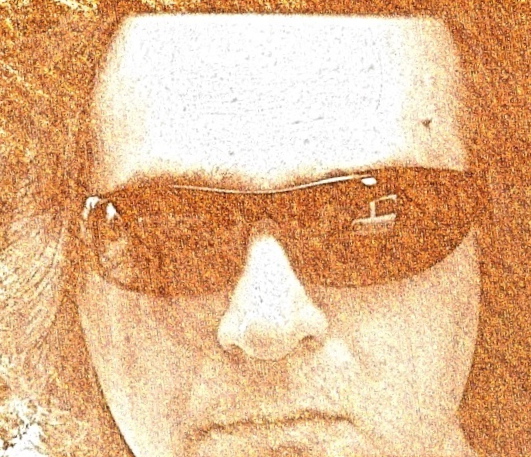Installing VirtualBox Guest Addition and& mount shared folder
Fri, Nov 30, 2012
1-minute read
Step by step guide how to install VirtualBox guest addition and mount shared folder (Ubuntu 12.04)
- Start the Ubuntu Server VM and insert the Guest Additions CD image (Devices menu, Install Guest Additions).
- Install necessary build tools and build dependencies:
| |
- Mount guest addition
$ cd /opt
$ mkdir cdrom
$ mount /dev/cdrom /opt/cdrom
$ cd cdrom
$ ./VBoxLinuxAdditions.run
- reboot
$ reboot
- add next to /etc/rc.local file
$ sudo su -
$ cd /mnt
$ mkdir vbox-shared
$ cd /etc
$ vim rc.local
mount -t vboxsf -o uid=1000,gid=1000 vbox-shared /mnt/vbox-shared
$reboot
- now shared folder is inside /mnt/vbox-shared
If you receive error:
mount: unknown filesystem type ‘vboxsf’
In that case just replace ‘vboxsf’ with ‘vboxfs’